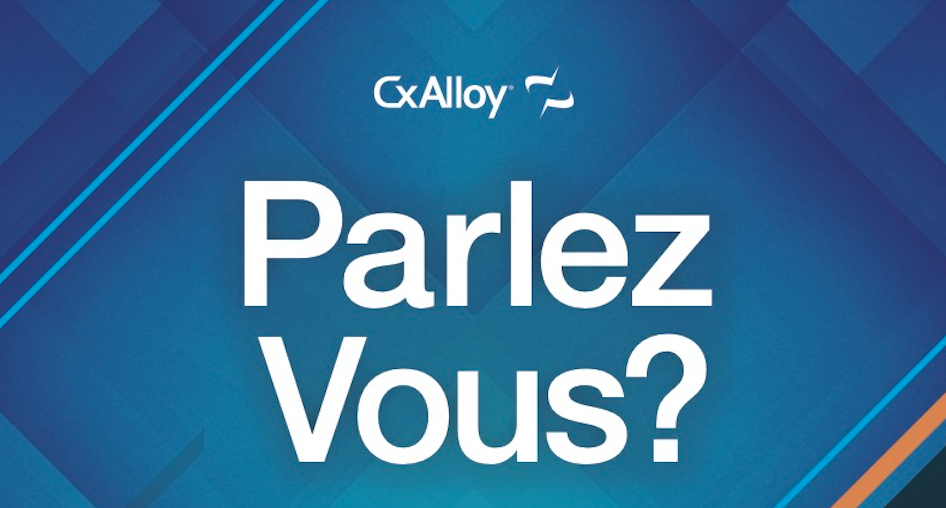We’ve been working to make CxAlloy more accessible for everyone, no matter the language. With the latest update, the French language is now available across the entire web application. This allows each individual to select their preferred language in their user profile settings.
This enhancement is part of our ongoing commitment to making CxAlloy the most accessible and user-friendly commissioning management software for teams around the world.
How to Switch to French
Switching your language is easy. To change your language to French, navigate to your user profile settings. At the top of the profile page, click “Edit.” Once you’re in the edit section, you’ll see the option to change your language. Once French is selected, the entire web application interface will immediately switch to French.
Why Localization Matters for CxAlloy Users
CxAlloy is trusted by commissioning professionals globally to streamline project workflows, manage checklists, track issues, and generate detailed reports. With the addition of French localization, French-speaking team members can now access all features in their preferred language, improving efficiency and collaboration. This update expands our supported languages. The Spanish language is on the way, so stay tuned for more updates as we continue to make CxAlloy the #1 commissioning management platform for multilingual teams.